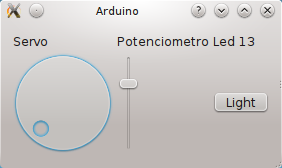Steps on Raspberry Pi :
1) Install pyQt :
$ sudo aptitude install pyqt4-dev-tools
2) Install pip
$ sudo aptitude install python-pip
$ sudo pip install pyfirmata
4) Download qtgui02.py (Based on qtgui.py)
$ wget https://www.binefa.cat/php/raspberryPi/python/pyQt/qtgui02.py.tar.gz
$ tar -zxvf qtgui02.py.tar.gz
Steps on Arduino :
5) Install standard firmata on Arduino
6) Mount Arduino Nano on nano-eCat and connect to I/O matrix board connected to servo and joystick . Plug mini USB to Arduino Nano to a Raspberry Pi USB.
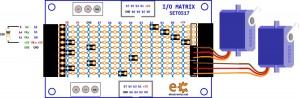
7) On Raspberry Pi terminal run :
$ ./qtgui02.py
or
$ python qtgui02.py